Week 12
Week 12
-
Testing Session Prepare
This week, Sam is mainly preparing for the two testing sessions and make changes based on the feedback after the testing session.
Before the first testing session(for KIT109):
- Enemy and wild foxes are placed to level 1 and had several tests to make sure is balanced.
- Special fox states are balanced to make all of these special foxes have their use at specific conditions.
- Game over scene is added and load on top of the current scene when the player died.
- Ragdoll is also added to the player mesh when the player has died.
- End level scene is added only for the testing sessions.
The Gameover scene will be loaded on top of the current scene with the back to menu button that allowed the player to return to the main menu when the player has died.
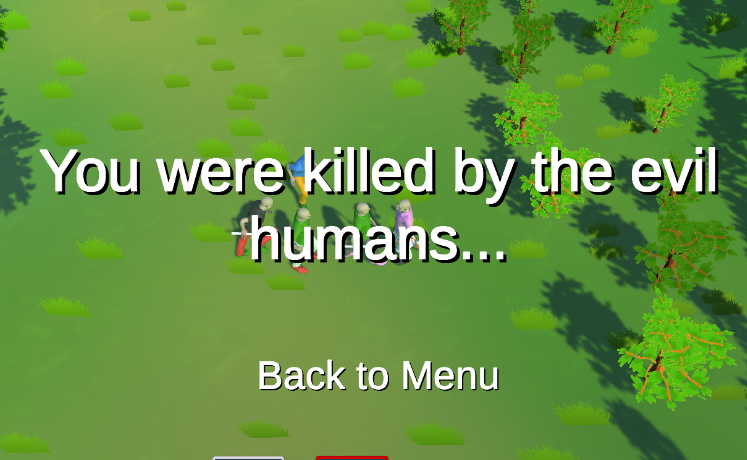
Game over scene load on top of current scene screenshot from our Unity project.
A placeholder end level scene for testing sessions when level 1 is completed, also a back to menu button for the player to return to the main menu.
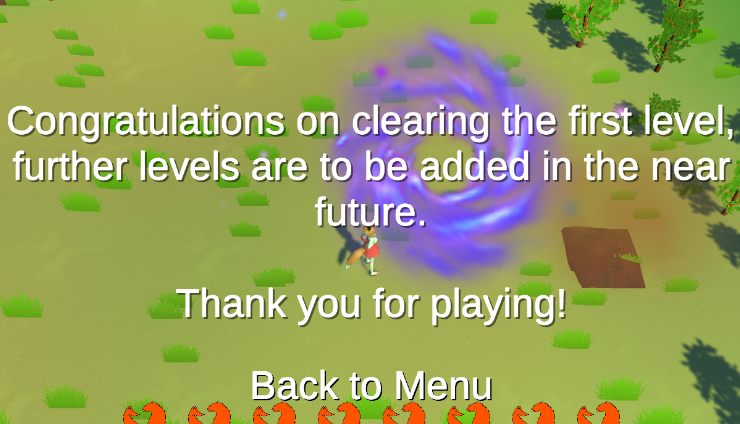
End level 1 scene when the player successfully enters the portal screenshot from our Unity project.

Player character ragdoll effect when the player has died gif image from our Unity project.
After the first testing session(for KIT109), several changes are made based on the feedback and suggestions, also some preparation for the second testing session(for KIT207):
- Implemented volume slider functionality, added volume slider onto the in-game pause menu.
- Reduced the gap between normal fox UI with ability fox UI, add key and mouse hints icon onto and next to the ability icon.
- Adjusted UI to make the information on the UI is more understandable, added wild fox left on the map count with description text for wild fox count and fox minion count.
- Added minimap that will show player, fox minion, wild fox and the enemy.
- Try again text and button appear when run out of wild foxes on the map.
- A warning text pop up and disappear when there is no fox minion left and the player still trying to summon.
Most feedback, almost everyone tried the game said the volume of the music and audio is TOO LOUD, so the first change after the testing session is to make the volume slider at the main menu work, then added volume slider to the in-game pause menu and give it the power to make all music and audio volume possible to change at run time.
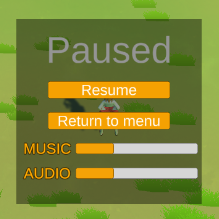
In-game pause menu screenshot from our Unity project.
A comparison between the old and new UI layout, the old fox minion count at the right top is changed to "Minion Left" text to the bottom next to the ability bar, added a total wild fox left to count on top of the minimap at the right.

Old UI layout screenshot from our Unity project.

New UI layout screenshot from our Unity project.
Ability bar selection change is made more noticeable what is currently selected, also the key hint icon on the ability icon to show what the key that player need to press to select, and the mouse key hints icon to show what key to press to summon the fox minion.

Special fox selection gif image from our Unity project.
Minimap is implemented that shows all the wild foxes and enemies near to the player, solved the issues that player don't know where the wild foxes are and where the fox minions are, many of this kind of feedback during the first testing sessions.
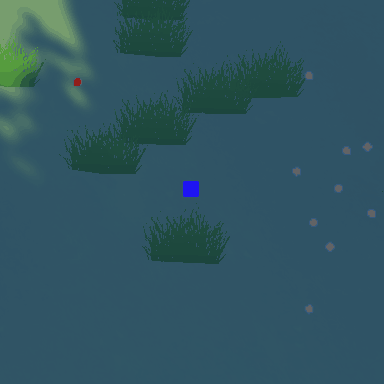
Minimap gif image from our Unity project.
The try again text and button will appear when there are no more wild foxes remained on the map, Try Again! button will reload the current level to restart the game.
When the wild foxes left and minion left count number dropped to 0, the number text will turn red to drag players attention.
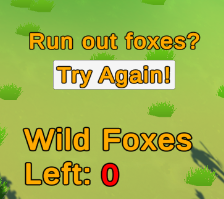
Try again text and button screenshot from our Unity project.

Minion left count number turn red when run out the minion screenshot from our Unity project.
The warning message will pop up when there is no more fox minion left but the player still trying to summon.
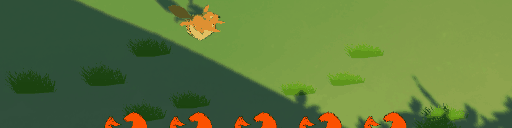
Not enough fox minions to summon warning message gif image from our Unity project.
-
Files
KIT207 Project
Raid: Shadow Foxes
| Status | In development |
| Authors | De-Bawz, Mallace, CurryGeyGey, JButas |
| Genre | Strategy |
More posts
- Week 13 - Final WeekOct 15, 2021
- Future AspirationsOct 15, 2021
- Future plansOct 08, 2021
- Week 12 Feedback SessionOct 08, 2021
- Week 11Oct 01, 2021
- Week 10Sep 25, 2021
- Week 9Sep 17, 2021
- Week 8 CatchupSep 07, 2021
Leave a comment
Log in with itch.io to leave a comment.