Week 10
Week 10
Ability Panel
For the ability panel, which has four buttons, are located to the bottom of the player screen. Each of these signify a different ability that the player can do. When a player presses the 2,3, or 4 button the appropriate button will be highlighted.

Ability 1
The left most one (ability 1), is always active and used by pressing LMB. It also has been set apart from the other to donote its difference. It releases 1 fox minion that will run towards where the mouse pointer is.

Ability 2
The next ability along from the left is the Daunting fox minion. The player can access this by pressing the number 2 on the keyboard and then while it is selected, press the RMB. This will release a red Daunting fox!

Ability 3
The next ability is the Beefy fox minion. The player can access this by pressing the number 3 on the keyboard and then while it is selected, press the RMB. This will release a dark looking Beefy fox minion.

Ability 4
The final ability is the Spirit fox minion. The player can access it by pressing the number 4 on the keyboard and then while it is selected, press the RMB. A cool looking white Spirit fox minion will be released.

Pause menu
We added a pause menu as well, this allowed the player to pause the game as needed by pressing escape. It sets the Timescale to 0 while it is paused so nothing moves and then resets the Timescale to 1 when the player exits the menu.

Introduction Scene
We added an Introduction scene this week as well. This gives the player the backstory as to why Satsuitsune (the player) is doing what she is done. Added a back to menu button and a continue to the game button.
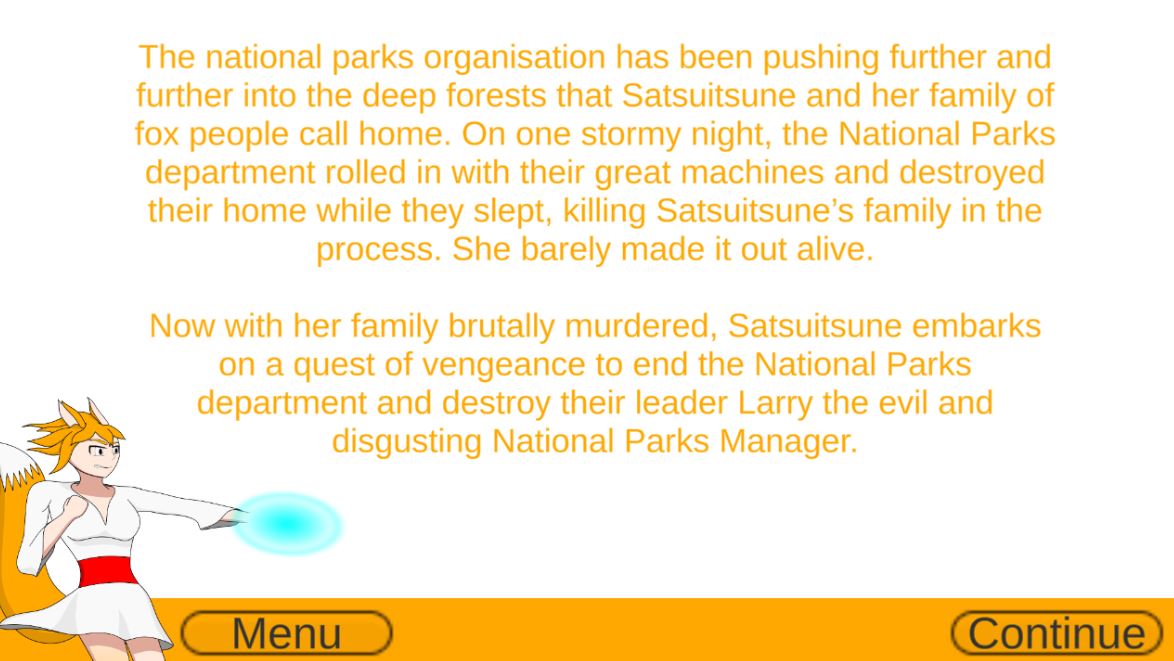
Animations
Sam made animations for the finished main character model and fox minion model this week. The main character and fox minion placeholder is been replaced by the fox girl model made by James and the fox minion model made by Luke. Animations are included run, idle and pointing pose when summoning fox for the main character, then run, attack and die animation for fox minion.

The main character running animation gif image from the Unity project by us.
The main character running animation was just one single loop clip, the model gameObject(include Armature and mesh) is rotated to the direction by current moving velocity, Mathf.SmoothDampAngle function is used to smooth the rotation of the character model.

The main character idle animation gif image from the Unity project by us.

The main character pointing pose when summoning fox minion gif image from the Unity project by us.
The pointing pose is made with animation and IK system together, the model body part moved by IK will override the current playing animation, the right arm of the character model has a target object to follow, when the target object is moving, the character model right arm will also point to the new target transform location at run time.
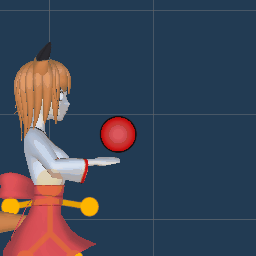
The target object movement animation gif image from the Unity project by us.
In the game, the main character right arm will follow the position of the target move as in the above gif image.
This technique could make the pointing pose play at any time without distracting any other currently playing animation such as running or idle.

The fox minion running animation gif image from the Unity project by us.
Similar to the main character running animation, fox minion only have a single clip of loop animation, the direction of the fox is made by rotating the fox model gameObject(bone and mesh).

The fox minion attack animation gif image from the Unity project by us.

The fox minion dies animation gif image from the Unity project by us.
The fox minion will lay to the ground and slowly sink to the underground when die. (R.I.P)
At the last, the main character and fox minion tail wagging physics is made with Dynamic Bone asset.
-
Level Design
This week I have been working on the level design for the last level. I am been gradually making each map closer and closer to night. In this last level scene I wanted to make it totally night so I can play around with lighting inside the levels as shown below:


The full level is designed to have different paths which the player should explore to gather more foxes for the end boss battle against Larry. These areas will have humans to fight against but will also reward the player for exploring the whole map instead of just rushing to the end.
Shown in green is the direct route to the boss but if the player does not explore the red paths the player will not be able to defeat the boss.

We want the player to explore and to find little places like this:
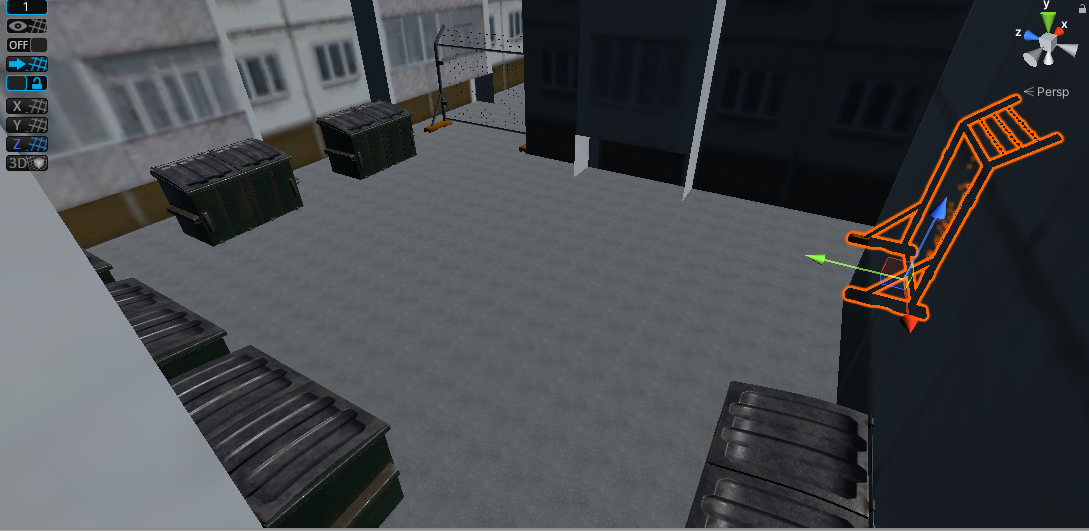
Ideally we want to look at making objectives for example defeat the army camp, so the player will need to find and kill all humans inside this army camp:

References
For the night skybox
https://assetstore.unity.com/packages/2d/textures-materials/sky/allsky-free-10-s...
Street Lamps
https://assetstore.unity.com/packages/3d/props/exterior/street-lamps-165658
City Props - Used chair, fire hydrant, dumpster, and bin
https://assetstore.unity.com/packages/3d/props/city-props-pack-153581
Cars
https://assetstore.unity.com/packages/3d/vehicles/low-poly-soviet-cars-pack-1844...
Army Truck
https://assetstore.unity.com/packages/3d/vehicles/land/post-apocalyptic-truck-wi...
Buildings
https://assetstore.unity.com/packages/3d/environments/urban/russian-buildings-lo...
Files
KIT207 Project
Raid: Shadow Foxes
| Status | In development |
| Authors | De-Bawz, Mallace, CurryGeyGey, JButas |
| Genre | Strategy |
More posts
- Week 13 - Final WeekOct 15, 2021
- Future AspirationsOct 15, 2021
- Week 12Oct 08, 2021
- Future plansOct 08, 2021
- Week 12 Feedback SessionOct 08, 2021
- Week 11Oct 01, 2021
- Week 9Sep 17, 2021
- Week 8 CatchupSep 07, 2021
Leave a comment
Log in with itch.io to leave a comment.