Week 3 Terrain and Probuilder
Week 3
Terrain and Probuilder
For this self study we had to install two add-ons called "Pro-Builder" and "Terrain Tools". Going through the reference material was quite interesting and showed off a lot of the potential of what you can do with those tools.
I spent most of my wednesday playing around with the tools and building a scene for my little man (from now on called Reginald) from week 2 to walk around in. On a side note, I discovered that I cannot turn him yet and this is something I will fix hopefully before next tutorial!

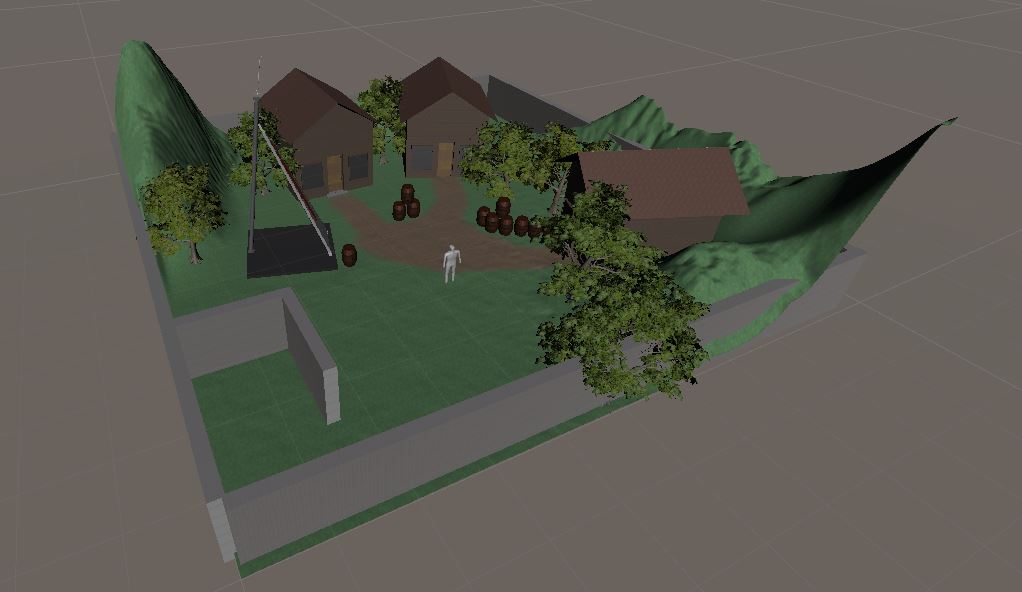
I began by creating a landscape, and added some hills to it, and then spent some time playing with some of the settings like "Erosion" to make the hills look a little more realistic. From there I created a house using the "Pro-Builder" add-on and added some window frames, doors and a roof. I also found a texture pack that I like (Lumo-Art 3D) and added that to the project, painting on the textures to most of the scene to make it look pretty.
From here I imported my previous weeks objects like the barrel and the devonport monument, to fill out the scene a bit. I also added colliders to them so Reginald wouldn't just walk through them! I also took the door that disappears from the last tutorial and moved it into the doorway of the house I built.
I then took the house I built and created a "Prefab" out of it, meaning that I made it into a template that I could make more identical ones out of. I then filled out the scene with some houses, painted the paths in using the "Terrain Tools" and done!

Now just tweak my animations and fix my turning!
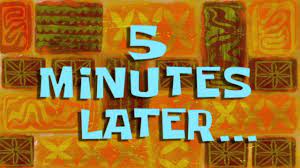
Fixed it!

Week 4 Tutorial
Today we added some nav meshes to our projects. This allowed a "agent" to follow originally where we clicked. From there we added a following script to the agent that allowed them to follow the character. I haven't been able to change the avatar of the agent to a mini me, but I will keep you posted!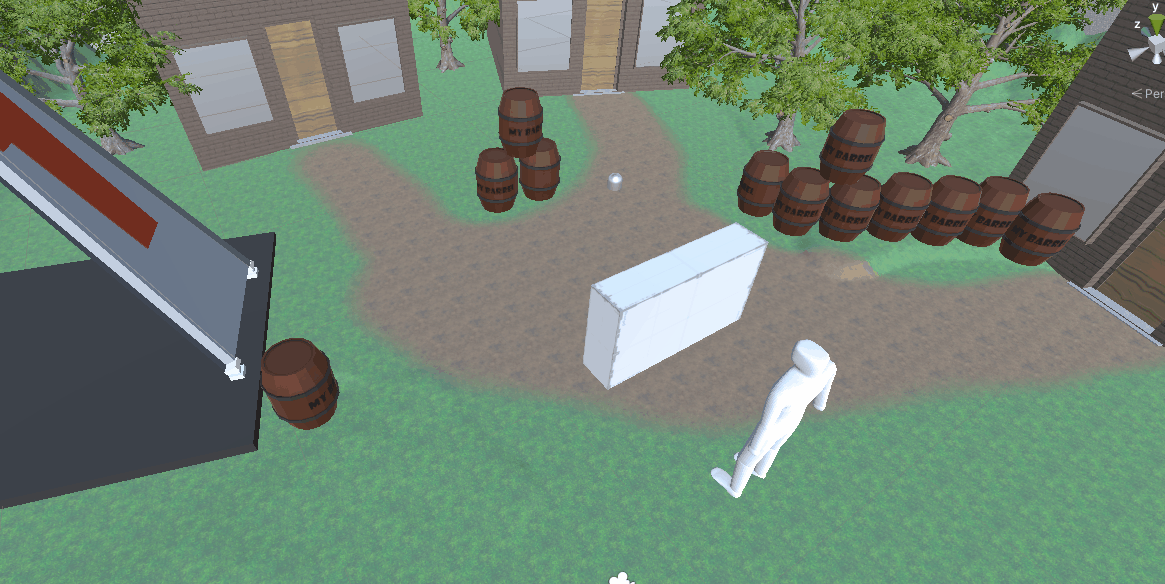
References
Brackeys 2018, Probuilder Tutorial, viewed 28 July 2021.
<https://www.youtube.com/watch?v=PUSOg5YEflM>
Luma-Art 3D, Free Stylized PBR Textures Pack, viewed 28 July 2021
<Asset Store>
Free SpeedTrees Package, SpeedTree, viewed 2 Aug 2021.
<Asset Store>
UTAS KIT207 Portfolio
For now this is just a collection of my Devlog's.
More posts
- Week 5 LightingAug 11, 2021
- Week 4 Game IdeasAug 09, 2021
- Week 4 A Simple GameAug 04, 2021
- Week 2 AnimationJul 26, 2021
- Week 1 Blender BasicsJul 16, 2021
Leave a comment
Log in with itch.io to leave a comment.