Week 2 Animation
Week 2
Animation
This week we worked on creating a 3d humanoid model and added a "rigging" to it. A rigging is effectively the skeleton of the object, and what you use to make it move. So instead of grabbing a section of the surface of your object and trying to make it move, you fix in a skeleton inside. Attach it the the surface of the object (or skin) and move the skeleton. This allows for the surface to move much more naturally.
This is the model I made (still getting the whole modelling thing a try, and really enjoying it)

And the "skeleton" rigging I installed inside it.
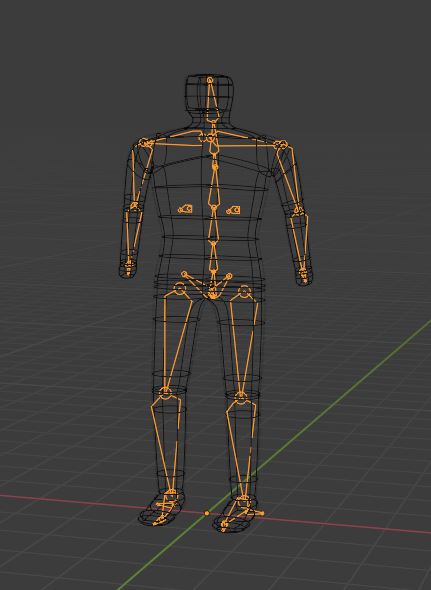
From there using the action editor (which is a function within Blender that allows the user to move the model from pose to pose dynamically), I created a few animations for the model. An idle waiting, a walk and a jump. Each of these required me to pose the model in different stances and mark the point in a timeline. This allowed Blender to move the model dynamically from one pose to the next.
Here is my idle.

Here is my walk.

And here is the jump animation I created.
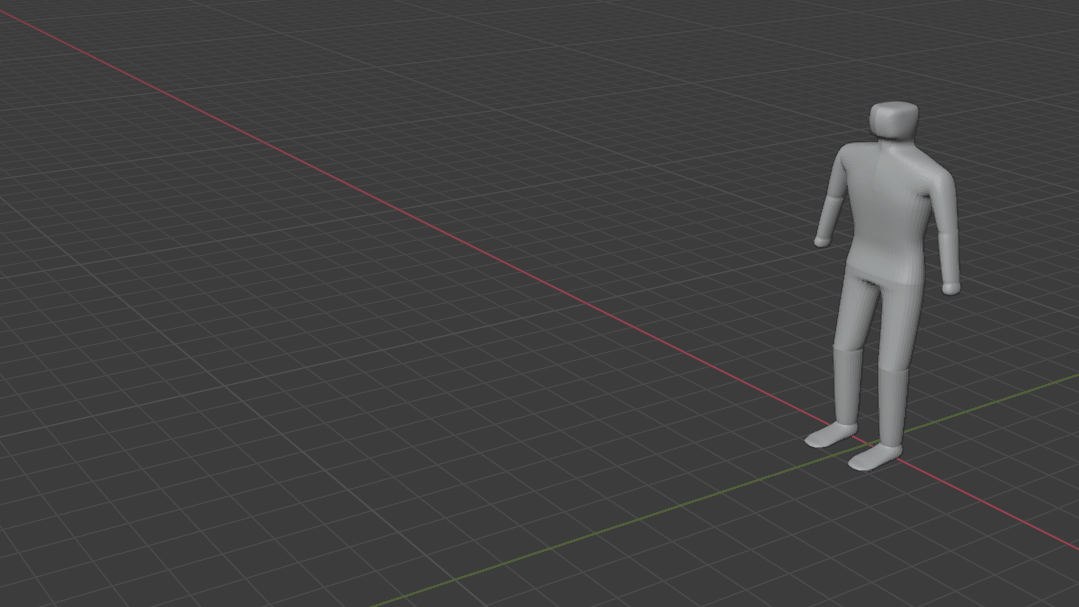
Its a bit wobbly and I am sure that with more experience things will look much better.
Laters!
Week 3 Tutorial
Over this tutorial we added the model from the self study to unity using the export function. This created a .fbx file that we could drag directly into Unity. After adding a few components and working with the animator within Unity I was able to make a somewhat flimsy model walking and opening a door.
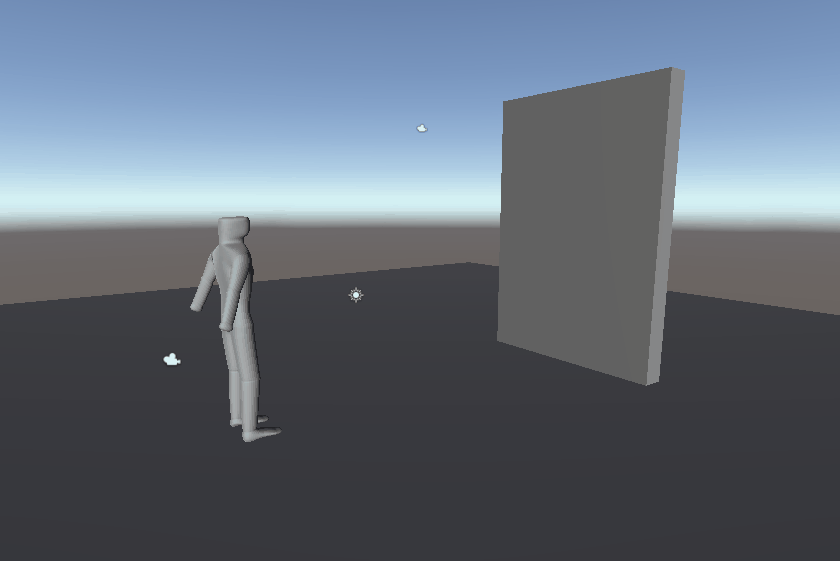
Overall, it worked well. Really enjoying working with Blender and Unity. Just need more free time to get better at it.
Laters!
References
Blender, Blender Fundamentals, viewed 25 July 2021.
<https://www.youtube.com/watch?v=Ab5UkKob-PA&list=PLa1F2ddGya_8V90Kd5eC5PeBjySbXW...>
Ianscott888, Blender Tutorial - Creating and Editing Actions for Re-use in Animations and Games, viewed 25 July 2021.
<https://www.youtube.com/watch?v=Gb152Qncn2s>
UTAS KIT207 Portfolio
For now this is just a collection of my Devlog's.
More posts
- Week 5 LightingAug 11, 2021
- Week 4 Game IdeasAug 09, 2021
- Week 4 A Simple GameAug 04, 2021
- Week 3 Terrain and ProbuilderJul 28, 2021
- Week 1 Blender BasicsJul 16, 2021
Leave a comment
Log in with itch.io to leave a comment.