Week 1 Blender Basics
Week 1
Blender Basics
Hey all! This is the first week of KIT207 Game Design. I am really pumped for this unit and have been looking forward to it for the last six months (since the end of the last games unit).
After the lecture on tuesday, I began watching all the videos on how to use Blender (the modelling program we are using at the moment). There were quite a few and after the 9th video reread the worksheet and realised that there are only a few of them needed, not all. Doh!
Oh well, very interesting material either way.
I have not done any modelling ever, but creating something from nothing has always been a passion of mine (cue woodworking/metalworking/renovating etc etc).
I created the barrel from Brackeys Tutorial Videos (Brackey 2017) and found that relatively straight forward. Manipulating different sections of the barrel gave me an insight into how flexible Blender can be. I added the picture of the barrel below.

From there I went into the Portfolio work that the KIT207 worksheet wanted. It asked for an object from a Tasmanian Tourist attraction. This could be anything as long as it isn't too generic. I originally chose a sign from the Cradle Mountain Dove lake, but after having some difficulty with seams, changed over to the Devonport Monument (I think that is what it is called) and modelled that. It could still use some work with textures, and looking at it compared to the actual monument, it could use some extra height, but I think it is okay for now. Let me know what you think?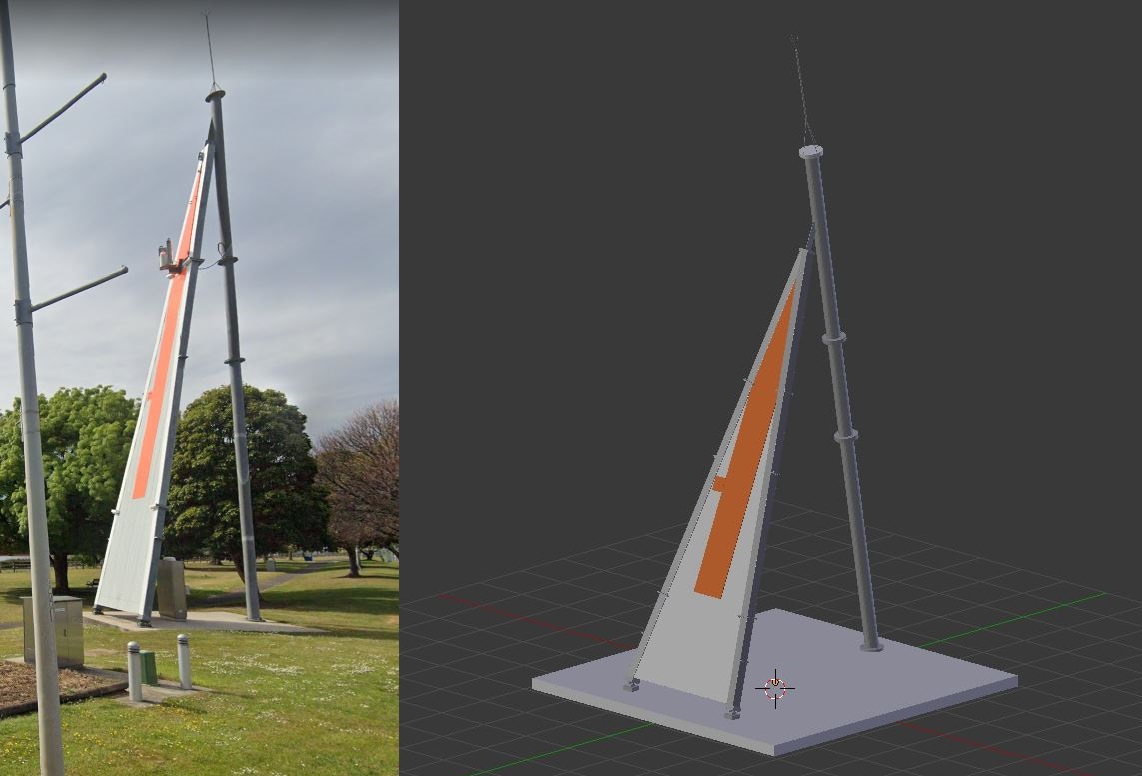
Week 2 Tutorial
During the tutorial we exported the models we made in the self studies in Blender, into unity itself. From here we messed around with different modifiers and editing tools on our models to try them out.
Here I added bevelled edges to a cube in blender and then imported it into unity so I could add them to the barrel prefabs. By doing this it updated all the prefabs I already had in the scene automatically. The bevelled edges soften the sharpness that the original cube had, thus showing off those "specular highlights" (Ian Lewis 2021).

I also increased the amount of polygons in my barrel (Pic below) using a modifier called Subdivision Surfaces, effectively adds more polygons to your model increasing the smoothness (or decreasing) of the surface.
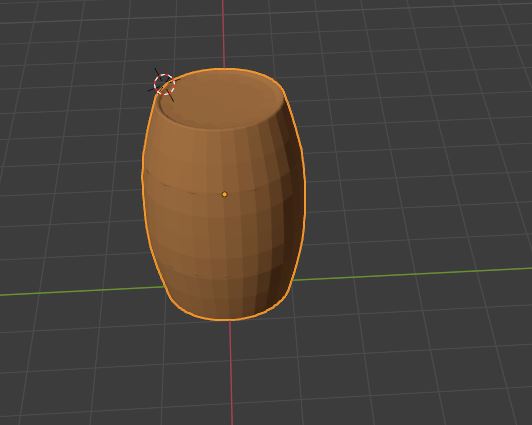
References
Brackeys 2017, Introduction to Blender, viewed 15 July 2021.
<https://www.youtube.com/playlist?list=PLPV2KyIb3jR7NpThqBF78byFOrzPKiLmb>
Lewis I, 2021, KIT207 Tutorial 1 -- Week 2, viewed 20 July 2021.
<https://mylo.utas.edu.au/d2l/le/content/470653/viewContent/4061802/View>
UTAS KIT207 Portfolio
For now this is just a collection of my Devlog's.
More posts
- Week 5 LightingAug 11, 2021
- Week 4 Game IdeasAug 09, 2021
- Week 4 A Simple GameAug 04, 2021
- Week 3 Terrain and ProbuilderJul 28, 2021
- Week 2 AnimationJul 26, 2021
Leave a comment
Log in with itch.io to leave a comment.